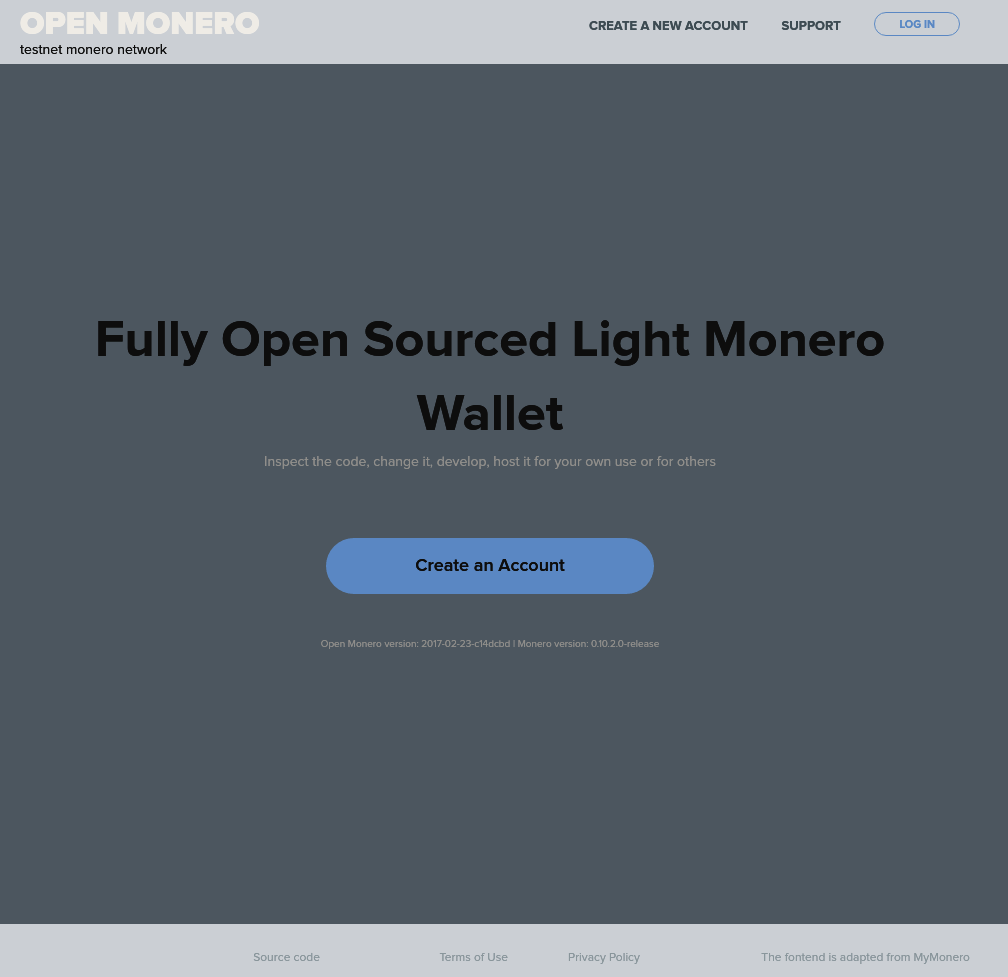6.5 KiB
Open Monero - a fully open sourced implementation of MyMonero
In this example restbed is used to provide Monero related JSON REST service. For this purpose, a service called Open Monero was developed.
Open Monero is an open source implementation of backend of https://mymonero.com/. The frontend, which includes HTML, CSS, JavaScript, was adapted from (and originally developed by) https://mymonero.com/.
Unlike MyMonero, Open Monero's backend is open sourced, free to use, host and modify. Additionally, some features were added/changed. They include:
- google analytics, cloudflare, images and flash were removed.
- transaction fees were set to zero (MyMonero also has now them zero due to problem with its RingCT).
- the wallets generated use 25 word mnemonics, fully compatible with official monero wallets (13 word mnemonics generated by MyMonero work as usual though).
- import wallet fee was reduced.
- added support of testnet network and mainnet network without relying transactions
- improved handling of mempool, coinbase, locked and unlocked transactions.
- added dynamic fees for testnet.
- minimum mixin set to 4 for the next hard fork.
Screenshot
Host it yourself
The Open Monero consists of four components that need to be setup for it to work:
- MySql/Mariadb database - it stores user address (viewkey is not stored!), associated transactions, outputs, inputs and transaction import payments information.
- Frontend - it is virtually same as that of MyMonero, except before mentioned differences. It consists of HTML, CSS, and JavaScript.
- Monero daemon - daemon must be running and fully sync, as this is where all transaction data is fetched from and used. Daemon also commits txs from the Open Monero into the Monero network.
- Backend - fully written in C++. It uses restbed to serve JSON REST to the frontend and mysql++ to interface the database. It also accesses Monero blockchain and "talks" with Monero deamon.
Limitations
Performance
Open Monero is not as fast as MyMonero. This is because it is basic, easy to understand and straight forward implementation of the backend. Thus, it does not use any catching of transactions, blocks, complex database structures and SQL queries. Also, no ongoing monitoring of user's transactions is happening, since viewkey is not stored. Transaction search threads start when user logs in (viewkey and address are submitted to the search thread), and finish shorty after logout. Once the search threads stop, they can't be restarted without user logging in back, because viewkey is unknown.
Example setup on Ubuntu 16.04
Below are example and basic instructions on how to setup up and run Open Monero on Ubuntu 16.04.
Monero libraries
Monero's libraries and header files are setup is described here:
Compilation of the Open Monero (don't run it yet)
Download Open Monero and compile it. In fact we could postpone compilation to later, but we can just do it now, to see if it compiles. But don't run it yet. It will not work without database, setup frontend, and synced and running monero blockchain.
# need mysql++ libraries
sudo apt install libmysql++-dev
git clone https://github.com/moneroexamples/openmonero.git
cd openmonero
mkdir build && cd build
cmake ..
make
Mysql/Mariadb
sudo apt install mysql-server
sudo mysql_secure_installation
Download openmonero.sql provided and setup the openmonero database. openmonero.sql script will
drop current openmonero if exist. So don't run it, if you have already some important information
in the openmonero database.
Assuming we are still in build folder:
# apply it to mysql
mysql -p -u root < ../sql/openmonero.sql
Lighttpd and frontend
sudo apt-get install lighttpd
Assuming you are still in build folder, copy frontend source files into lighttpd www folder.
sudo mkdir /var/www/html/openmonero
sudo cp -rvf ../html/* /var/www/html/openmonero/
Setup document root in lighttpd.conf into openmonero folder
sudo vim /etc/lighttpd/lighttpd.conf
and change server.document-root into:
server.document-root = "/var/www/html/openmonero"
Restart lighttpd to see the change:
sudo systemctl restart lighttpd
Go to localhost (http://127.0.0.1) and check if frontend is working.
Run Open Monero
Command line options
./openmonero -h
-h [ --help ] [=arg(=1)] (=0) produce help message
-t [ --testnet ] [=arg(=1)] (=0) use testnet blockchain
--do-not-relay [=arg(=1)] (=0) does not relay txs to other nodes.
useful when testing construction and
submiting txs
-p [ --port ] arg (=1984) default port for restbed service of
Open Monero
-c [ --config-file ] arg (=./config/config.json)
Config file path.
Scrap notes
Generate your own ssl certificate
Setting up https and ssl certificates in restbed
Based on the link above:
# Create Certificate
cd /tmp
openssl genrsa -out server.key 1024
openssl req -new -key server.key -out server.csr
openssl x509 -req -days 3650 -in server.csr -signkey server.key -out server.crt
openssl dhparam -out dh2048.pem 2048
Test connection using curl
Example of curl https request to the service
curl -k -X POST -d '{"withCredentials":true,"address":"41pJD13rU5r3KZsxzS65tL9zLMpZZCer8aWSi7wj8Xm99BAgXthcj2wgazxdTX9auFAmp3czfJUGH2S3UJfLwDWXUxc3ooC","view_key":"06d1f0f0fd766c75b52b9c597592d06f4bca5cd6dcd3e9bf1859bc78d0d5f80e","create_account":true}' https://localhost:1984/login
Other examples
Other examples can be found on github. Please know that some of the examples/repositories are not finished and may not work as intended.
How can you help?
Constructive criticism, code and website edits are always good. They can be made through github.